Struggling to stay accountable to your goals? These 10 digital tools can help you track progress, stay focused, and achieve personal or professional objectives. From time tracking to habit building, here’s a quick overview of the tools covered:
- Time Doctor: Tracks time and productivity for remote teams.
- GoalsWon: Combines personal coaching with daily goal tracking.
- Motion: Uses AI to prioritize and schedule tasks.
- Accountable2You: Monitors online activity with privacy features.
- Truple: Customizable monitoring for individuals and teams.
- Tability: Simplifies OKR management with progress tracking.
- Habitica: Turns productivity into a gamified RPG experience.
- Beeminder: Tracks goals with financial stakes for motivation.
- Streaks: Builds habits using visual streak counters.
- Trustablee: Blends AI and human accountability coaching.
These tools offer features like automated tracking, real-time feedback, and social integration to help you stay on track. Whether you need time management, habit tracking, or project oversight, there’s a tool here for you.
Quick Comparison:
| Tool | Best For | Key Features | Starting Price |
|---|---|---|---|
| Time Doctor | Time tracking | Automated tracking, productivity ratings | $7/user/month |
| GoalsWon | Personal coaching | Daily goal setting, coach feedback | $90/month |
| Motion | Task prioritization | AI scheduling, time blocking | $19/month |
| Accountable2You | Online monitoring | Real-time alerts, privacy controls | $9.99/month |
| Truple | Custom monitoring | Flexible settings, team compatibility | Varies |
| Tability | OKR management | Risk detection, progress dashboards | $99/month |
| Habitica | Gamified habits | RPG-style task tracking, social features | Free/$4.99/month |
| Beeminder | Financial motivation | Progress charts, app integrations | Free/$8/month |
| Streaks | Habit building | Visual counters, health tracking integration | $4.99 (one-time) |
| Trustablee | Human accountability | AI-coach pairing, SMART goal setting | $19.99/month |
These tools can simplify your accountability journey. Start by choosing one that aligns with your goals and integrate it into your daily routine for the best results.
5 HIGHEST Rated FREE Habit Tracking Apps Compared (2023)
1. Time Doctor
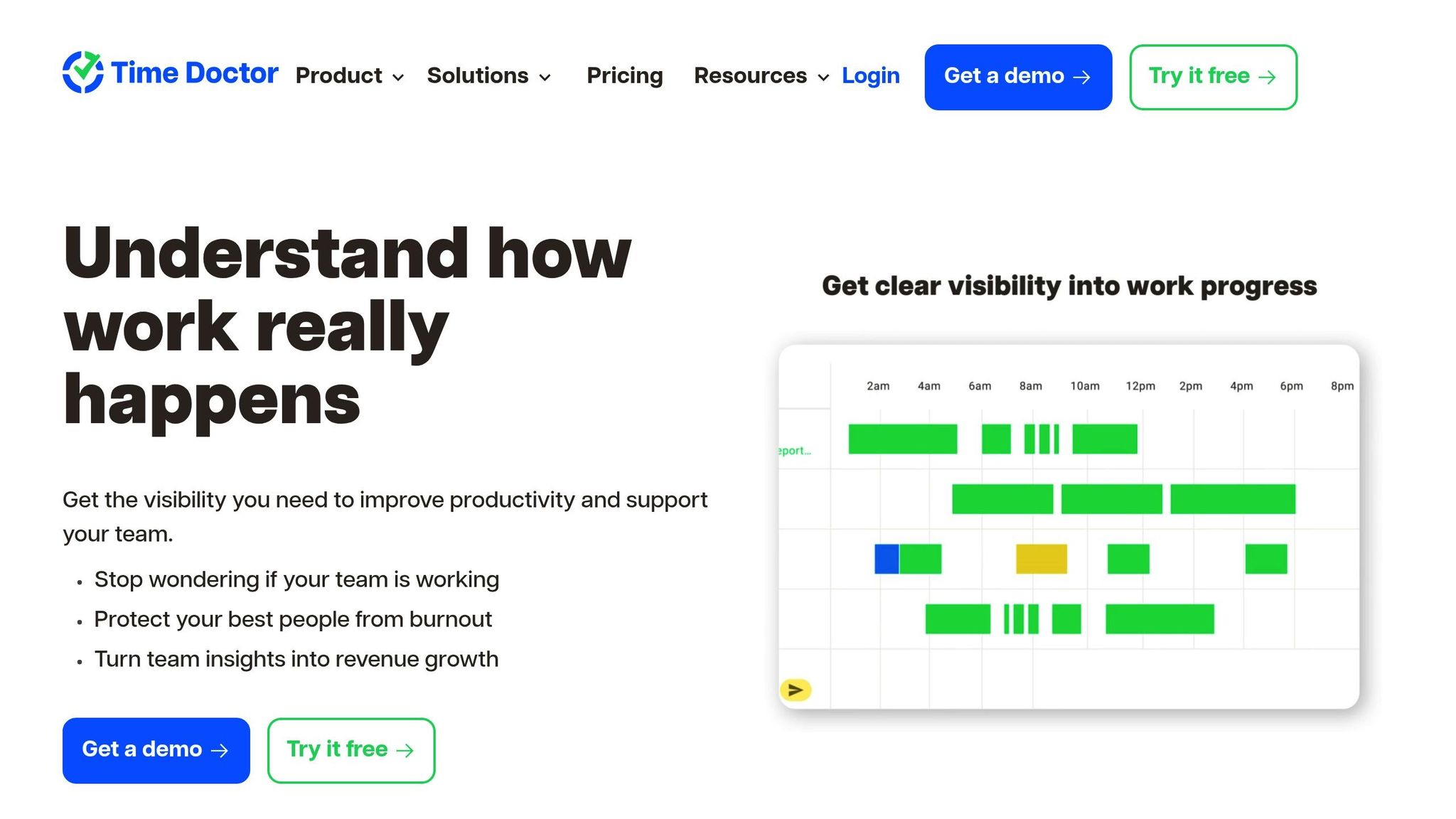
Time Doctor is a tool designed to track time and improve productivity for remote and hybrid teams. It helps users stay focused and accountable with its variety of tracking and monitoring features.
Key Features:
- Automated time tracking that works offline
- Screenshot monitoring with privacy options
- Activity tracking based on keyboard and mouse usage
- Customizable productivity ratings for apps and websites
- Built-in tools for payroll and project budgeting
The software uses machine learning to differentiate between productive and unproductive activities. Teams can tailor productivity ratings to specific roles – for instance, marking social media as productive for marketing teams.
A case study from Peak Support (2021–2024) showed that Time Doctor reduced payroll processing time by 40% and cut non-billable hours by 25% for a remote team of over 100 agents.
Pricing Plans:
| Plan | Monthly Price | Features |
|---|---|---|
| Basic | $7/user | Time tracking, unlimited screenshots |
| Standard | $10/user | Productivity ratings, 60+ integrations |
| Premium | $20/user | Video recording, SSO, VIP support |
Time Doctor integrates with more than 60 popular tools like Asana, Trello, and Slack, making it easier to streamline workflows. It also includes privacy-focused features like screenshot blurring and monitoring controls.
Real-world examples highlight its impact. Dentistry Support® reported an 85% increase in employee efficiency after adopting Time Doctor. Similarly, Executive Mosaic saved over $50,000 annually by managing its remote workforce more effectively.
Tips for Effective Use:
- Set productivity ratings during the initial setup.
- Enable offline tracking for field teams.
- Use monitoring data as a basis for constructive feedback.
- Treat distraction alerts as coaching opportunities rather than punishments.
2. GoalsWon
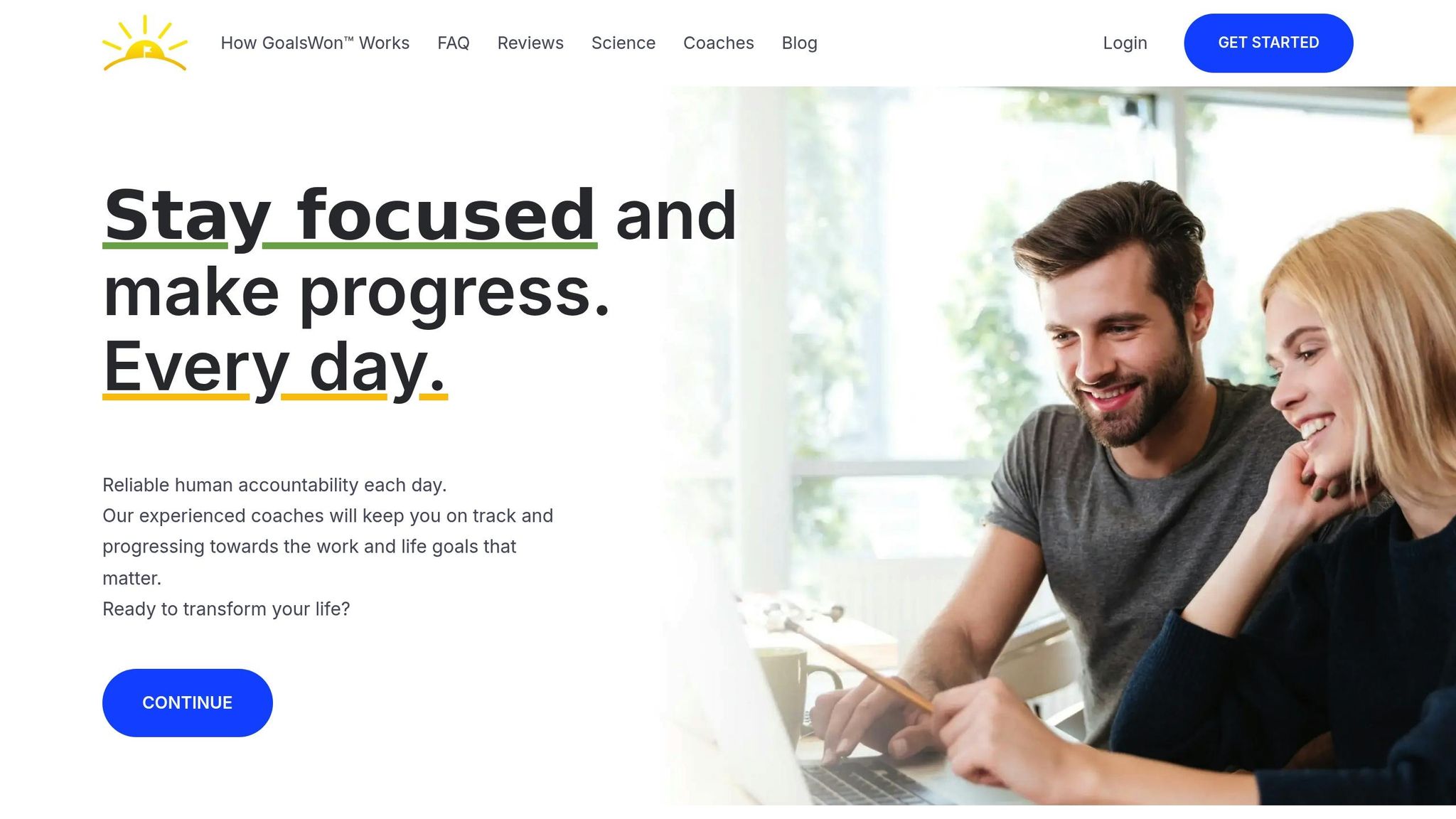
GoalsWon combines certified coaching with digital tools to keep users on track every day. Unlike automated apps, this platform focuses on personal coaching to maintain accountability.
Key Features:
The daily workflow includes:
- Morning goal setting
- Real-time progress tracking
- Evening self-evaluation
- Personalized coach feedback
Users can access custom templates tailored to their goals via mobile (iOS/Android) and web platforms. The "Undated Goals" feature allows for flexible, long-term planning, making it ideal for tackling complex projects.
Coaching Approach:
GoalsWon’s coaching is based on methods developed by Dr. Amy Chan. Coaches undergo a 12-week certification program that covers:
| Training Component | Focus Area |
|---|---|
| Motivational Interviewing | Techniques for behavioral change |
| CBT-Based Goal Setting | Measuring and achieving progress |
| Data Analysis | Tracking performance effectively |
| Response Protocol | Ensuring coach replies within 14 hours |
Impact in Action:
Jonae Muhammad, a teacher and entrepreneur, increased her client acquisition by 40% in Q2 2024 by tracking milestones and reviewing progress weekly. Premium users report a 92% goal completion rate each month, a 34% drop in procrastination over six months, and the platform boasts an average rating of 4.8/5 from over 1,200 testimonials.
Pricing Plans:
| Plan | Cost | Trial Period |
|---|---|---|
| Monthly | $90 | 7 days |
| Annual | $750 | 14 days |
Standout Features:
GoalsWon offers verification tools, like photo proof for physical tasks, and excels in areas like entrepreneurial productivity, fitness routines, academic focus, and creative projects.
Integration Options:
While GoalsWon doesn’t offer direct integrations, users can export events to Google Calendar or manually input data for smooth tracking. By blending coaching with digital tracking, the platform easily fits into daily routines.
3. Motion
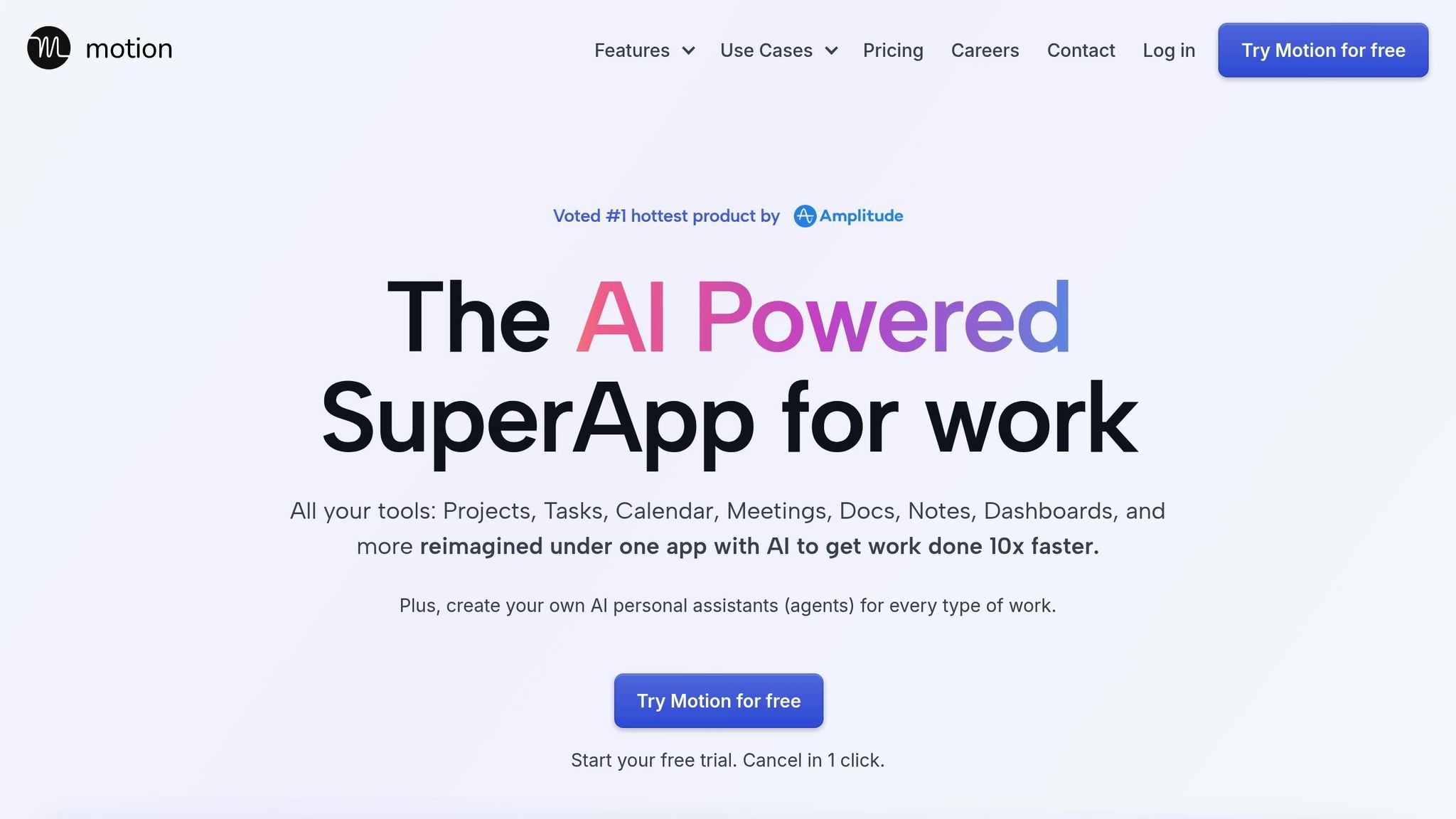
Motion leverages AI to help users manage their time by scheduling and prioritizing tasks based on deadlines, work hours, meetings, and personal preferences.
AI-Powered Time Management
Motion automatically organizes schedules by considering:
- Task deadlines and priorities
- Available working hours
- Meeting commitments
- Individual preferences
A 2024 study revealed that users increased their ability to meet deadlines by 87% and saved an average of 4.2 hours per week compared to traditional calendar tools.
Key Features for Staying on Track
| Feature | Description |
|---|---|
| Focus Mode | Minimizes distractions during work |
| Progress Dashboard | Tracks progress in real time and offers reports |
| Goal Streak Counter | Gamifies progress tracking, boosting retention by 22% |
| Time Blocking | Reserves specific time slots for focused tasks |
Seamless Integrations
Motion syncs with popular tools, including:
- Google Calendar
- Outlook
- Slack
- Zoom
These integrations are widely used, with 92% of U.S.-based teams relying on them. Combined with Motion’s pricing plans, they enhance its appeal.
Pricing Options
| Plan Type | Annual Cost | Monthly Cost |
|---|---|---|
| Individual | $19/month | $34/month |
| Team | $12/user/month | $20/user/month |
Motion’s value extends beyond its features. Productivity expert James Clear, author of Atomic Habits, has highlighted Motion’s Time Blocking as a powerful tool for deep work. Additionally, a University of Michigan study showed that Motion users achieved a 63% quarterly goal completion rate compared to 41% with manual tracking methods.
How to Get the Most Out of Motion
To maximize Motion’s potential:
- Set clear task durations and deadlines
- Use priority labels like ASAP, Hard Deadline, or Soft Deadline
- Sync your calendar to avoid overlapping commitments
Motion has earned a 4.5/5 rating on G2 from 115 reviews, with users praising its dynamic rescheduling and easy-to-use drag-and-drop interface.
4. Accountable2You
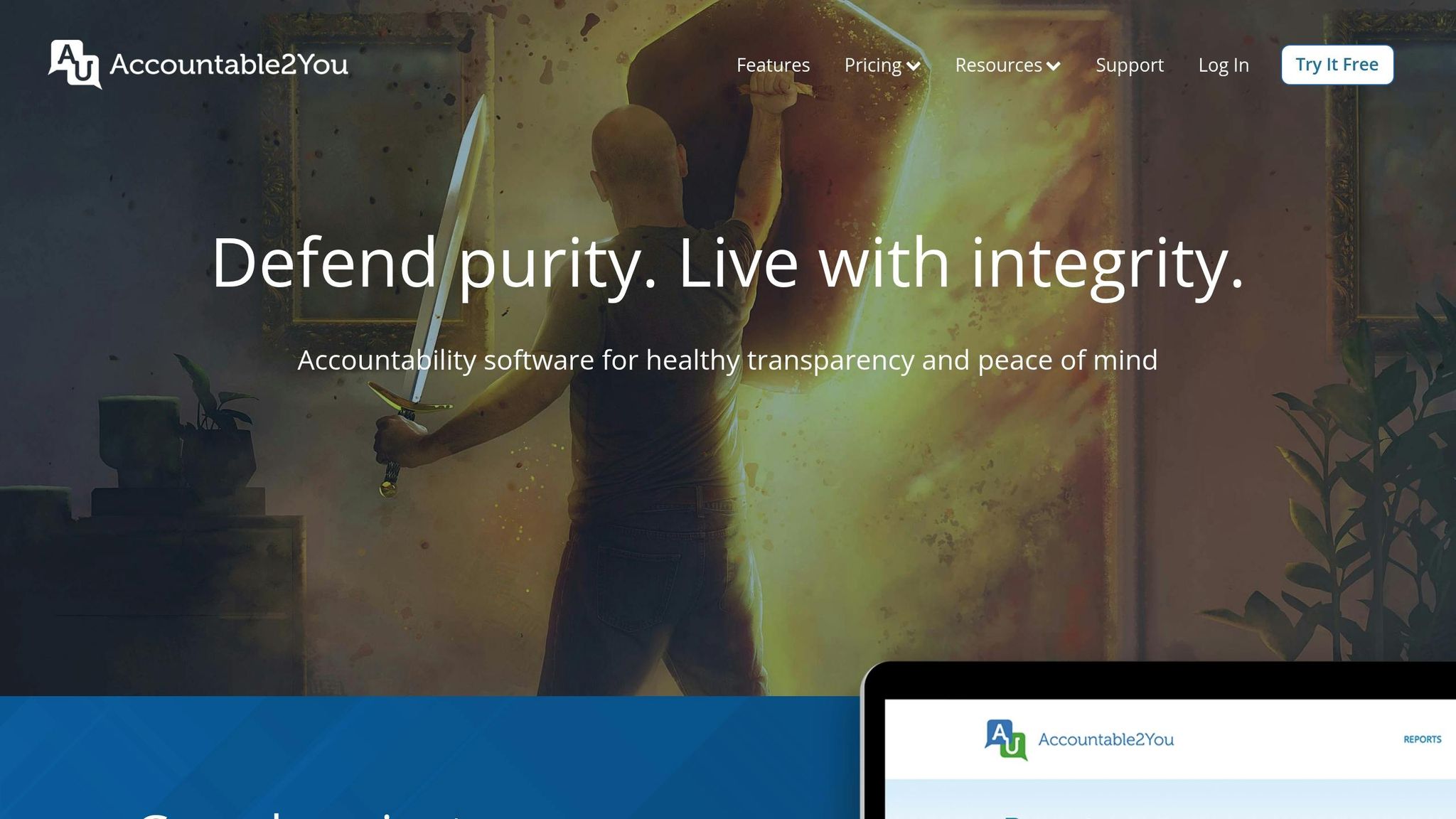
Accountable2You is a tool designed to promote digital accountability across multiple devices while prioritizing user privacy.
Monitoring Features
The platform uses a three-tier alert system to classify online activities:
| Alert Level | Description | Example Triggers |
|---|---|---|
| Green | Normal activity | Routine browsing, work-related apps |
| Yellow | Activities that may need attention | Ambiguous phrases or questionable sites |
| Red | High-risk activity | Adult content, gambling platforms |
Real-Time Alerts
The system sends instant text or email alerts to accountability partners when concerning activity occurs. According to an internal study, this feedback mechanism helped reduce questionable online behavior by 92% within the first month of use.
Detailed Activity Reports
The Reports Dashboard provides:
- 24-hour activity summaries
- 7-day behavioral trends
- 15-day usage analysis
- Chronological activity logs
These reports are paired with privacy features, offering secure insights that users can act on.
Privacy Features
Accountable2You balances monitoring with privacy protection by offering options like selective app exclusions, local data processing, secure cloud storage with 256-bit encryption, and customizable permissions for accountability partners.
A 2024 security assessment noted that the platform’s uninstall detection feature successfully triggered partner alerts 99.8% of the time, ensuring uninterrupted accountability.
Tips for Getting Started
- Select 2–3 accountability partners for each device.
- Begin with medium sensitivity settings.
- Review reports weekly for patterns or concerns.
- Customize keywords for tailored monitoring.
Pricing Options
| Plan Type | Monthly Cost | Device Limit | Ideal For |
|---|---|---|---|
| Individual | $9.99 | 5 devices | Personal use |
| Family | $14.99 | 20 devices | Household monitoring |
| Business | $6.99/user | Unlimited | Teams and organizations |
Corporate users have reported a 63% drop in device misuse incidents after adopting the platform. The pricing structure is flexible, catering to different needs across various setups.
Compatibility Across Platforms
Accountable2You works seamlessly on:
- Windows (with program tracking)
- macOS
- iOS
- Android
- Linux
- ChromeOS
This wide compatibility ensures users can maintain accountability across all their devices, with tracking tailored to each operating system.
5. Truple
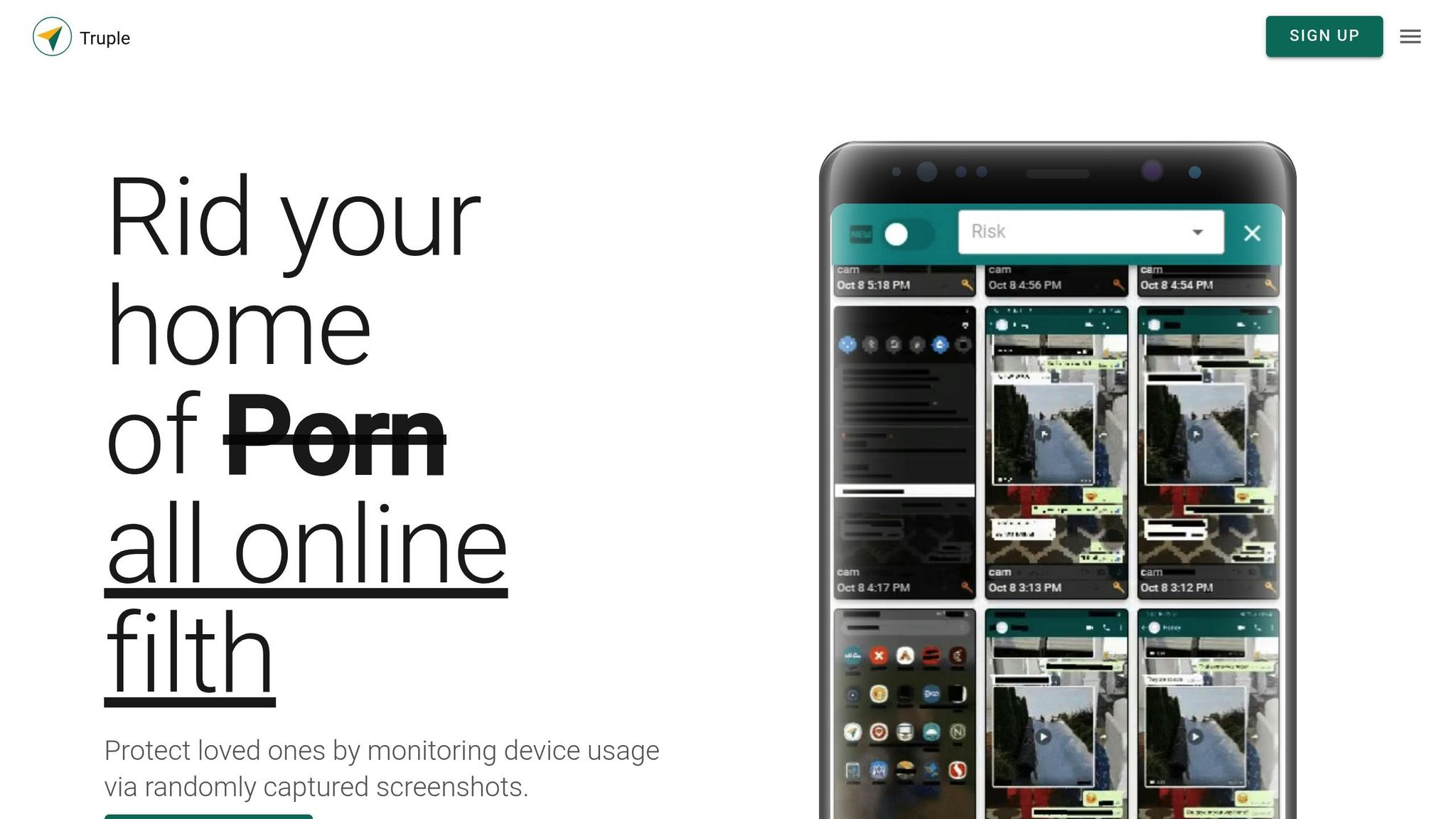
Truple is an accountability tool designed for both individuals and teams. It allows users to set up monitoring settings that can be tailored to their specific needs, helping improve focus and productivity. Its customizable approach makes it easy to fit into different work environments, offering a practical solution for maintaining accountability. Truple highlights how digital tools can support productivity goals and lays the groundwork for exploring even more specialized options.
6. Tability
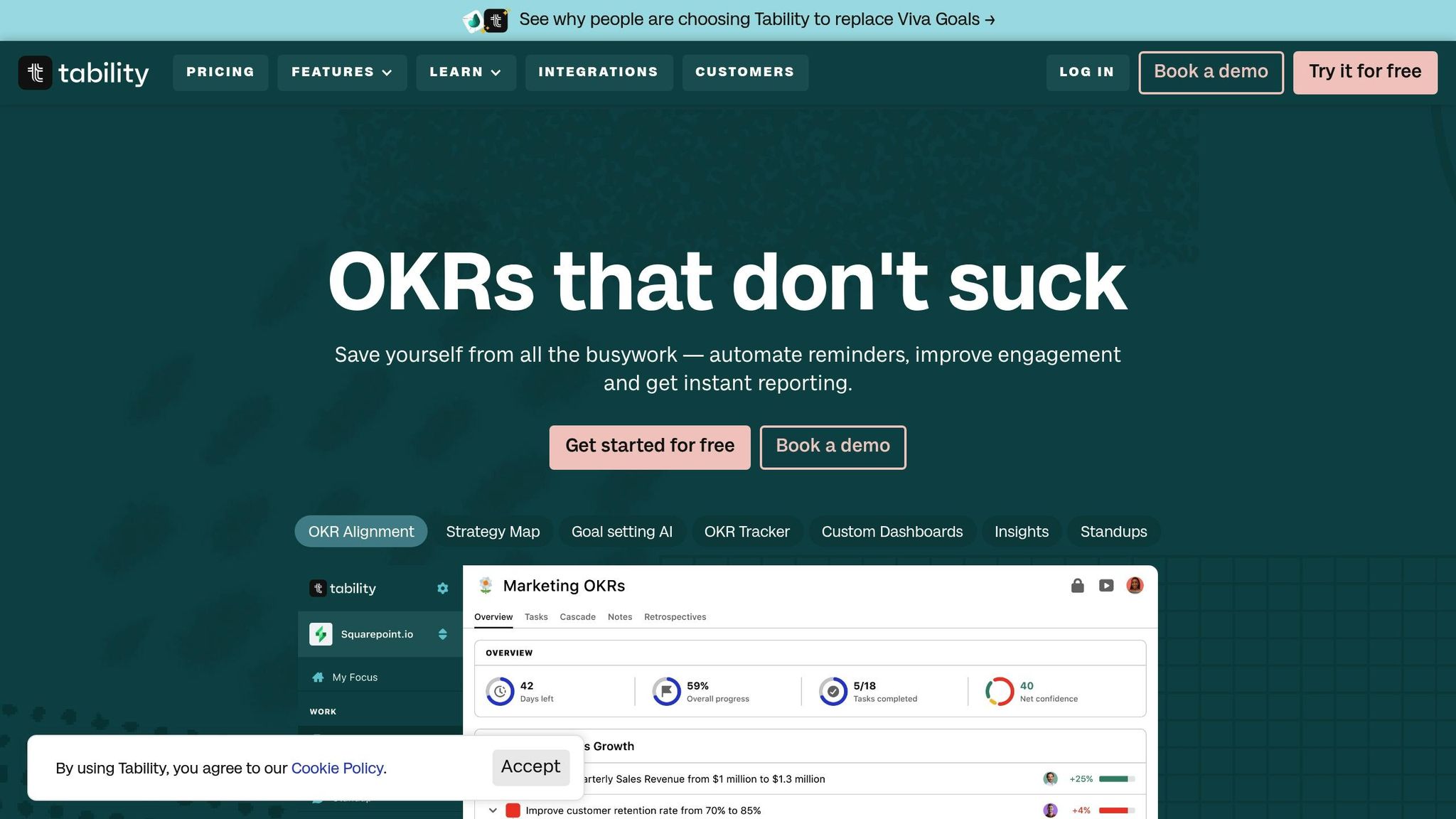
Tability simplifies OKR management with AI-supported goal setting and automated progress tracking, helping teams stay on the same page with minimal effort.
The platform focuses on measurable outcomes, offering features like automated Monday check-ins and real-time progress dashboards. Its risk detection system alerts teams when goals are off track, enabling timely adjustments.
Leaders benefit from Tability’s "health digests", which provide consolidated progress updates, while team members can see how their work aligns with broader organizational goals through personalized impact visualizations.
Key Metrics
| Metric | Result |
|---|---|
| OKR Completion Rate | 92% with risk detection |
| Fewer Meetings | 75% reduction in status meetings |
| Setup Efficiency | 40% faster setup compared to manual methods |
Tability integrates effortlessly with tools like Jira, Asana, Slack, and Microsoft Teams. Automatic syncing reduces redundant data entry, while the AI editing assistant helps teams create clear, measurable goals using natural language processing – especially helpful for teams unfamiliar with the OKR framework.
For best results, teams should hold quick 15-minute weekly check-ins using Tability’s built-in agenda templates. The "Progress Pulse" feature keeps teams motivated by celebrating milestones at 30, 60, and 90 days. This structured approach has proven particularly effective for remote teams, reinforcing accountability across the board.
Pricing starts at $99/month for up to 10 users, with a 14-day free trial to explore all features.
sbb-itb-2d07170
7. Habitica
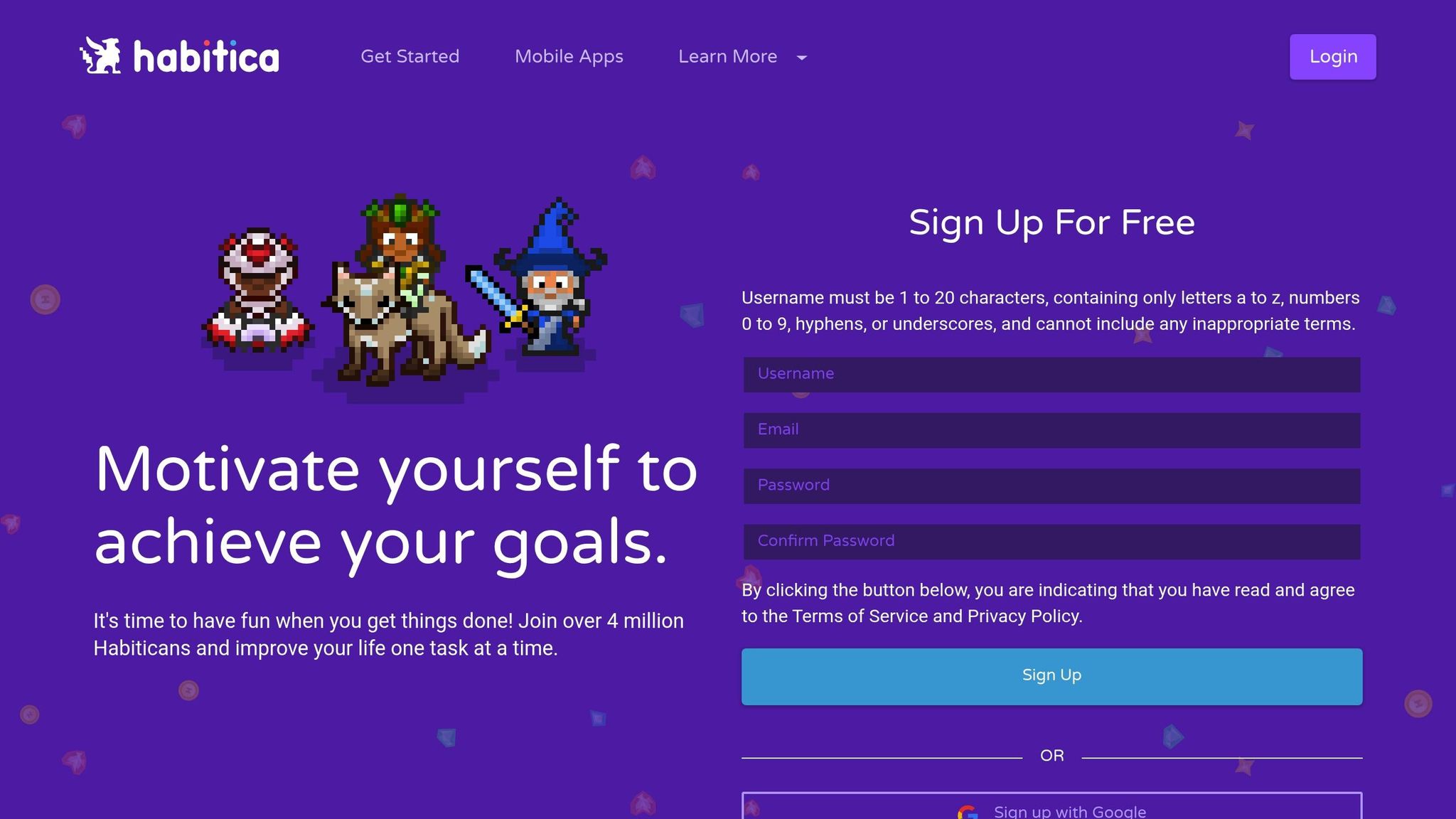
Habitica turns staying accountable into an interactive RPG adventure, where real-life tasks become exciting quests. With over 4 million active users, it’s a productivity tool that’s made a big impact for many people. Its unique setup makes it stand out from more traditional accountability apps.
The app breaks tasks into three main categories:
- Habits: Ongoing behaviors, both positive and negative.
- Dailies: Regular tasks that need consistent attention.
- To-Dos: One-time goals to check off.
As you complete tasks, you earn experience points (XP) and gold. Miss a task? You lose health points. The game-like features – like leveling up, upgrading gear, and collecting pets – keep users motivated to stick with their commitments.
A 2024 case study highlighted some impressive results:
| Metric | Result |
|---|---|
| Task Completion Increase | 34% |
| Long-term Habit Retention | 78% |
| 30-day User Retention | 2.3× higher than traditional apps |
| Group Project Completion | 62% increase |
Habitica also strengthens accountability through social features like Parties and Guilds. When you join a party, your task progress affects group quests, creating extra motivation to stay consistent.
The app offers a free version with plenty of functionality, while premium subscriptions start at $4.99 per month for added perks. Users seem to love it, with a 4.7/5 rating from over 36,900 reviews on the Google Play Store.
To get started, focus on 3–5 simple habits, assign difficulty levels, and pair in-game rewards with real-life incentives.
Habitica is especially helpful for users with ADHD or neurodivergent needs, thanks to its highly customizable task setups. Although the RPG mechanics might take a little getting used to, the format has proven effective for long-term accountability. Some users have even maintained streaks lasting over 900 days. With its engaging design and flexible features, Habitica offers a fun way to tackle your productivity goals.
8. Beeminder
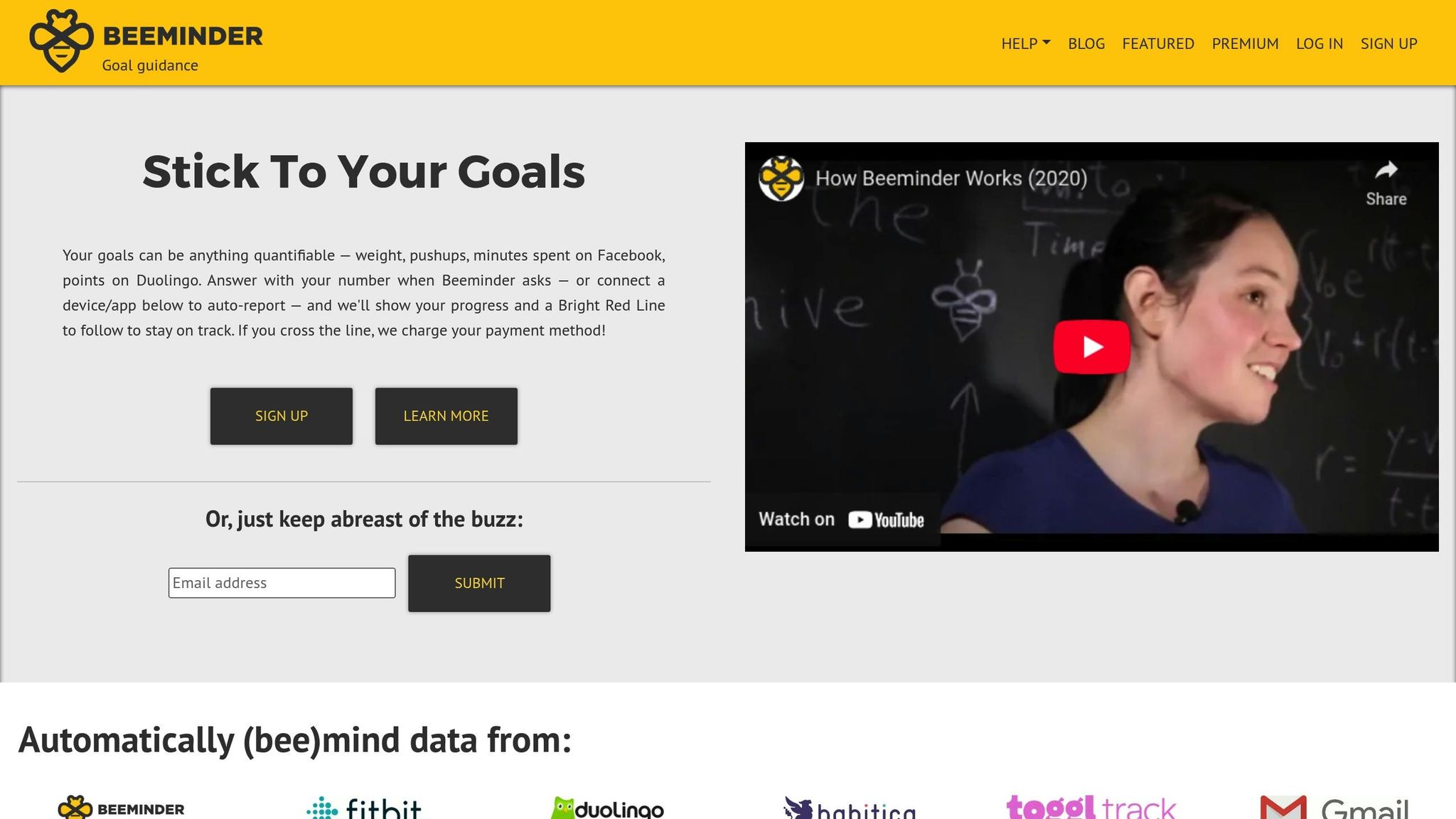
Beeminder blends data tracking with financial motivation through its "Bright Red Line" system. This system charts your progress, showing both your ideal path and the minimum performance needed to stay on track. Miss a target, and you’ll face penalties starting at $5, which increase with each missed goal. This approach taps into loss aversion to encourage steady progress.
2025 Performance Data
| Metric | Performance |
|---|---|
| 3+ Month Goal Success Rate | 83% |
| User Retention with Autodata | 85% |
| Goal Adjustment Rate | 68% |
Beeminder syncs with over 50 apps and services for automatic tracking. For example:
- RescueTime: Track focused work hours.
- Google Docs: Monitor writing progress.
- Withings Scales: Manage weight goals.
- Fitbit: Keep tabs on physical activity.
This integration makes it easier to capture data automatically, giving you a solid foundation for effective goal-setting and tracking.
Getting Started
Start with a "flat" goal for 1–2 weeks to establish your baseline. Beeminder supports both integer-based goals (like completed tasks) and decimal-based metrics (like hours worked).
Pricing and Features
The free plan allows one active goal and includes core tracking tools and integrations. Premium plans start at $8 per month or $60 per year.
Real-World Success Stories
One user maintained "inbox zero" for 18 months, while another achieved a steady weight loss of 1.25 pounds per week over 66 days. Features like daily email reminders and public commitment options play a big role in these successes.
Advanced Customization
For users with specific needs, Beeminder offers API and webhook support to integrate with custom tools like project management platforms or fitness trackers. Be aware that setting up autodata connections can be tricky at first.
Beeminder stands out by combining visual tracking, financial stakes, and automated data capture. This system keeps users accountable and helps them achieve measurable progress in both personal and professional goals.
9. Streaks

Streaks uses the "Don’t Break the Chain" method to help users build consistent habits. This app combines simple tracking with visual motivation to improve daily routines. Recognized with an Apple Design Award, it features a clean interface and integrates health tracking seamlessly.
Key Features and Integration
Streaks works with Apple devices, allowing users to manage up to 12 habits simultaneously (or up to 24 with the premium version). Habits are categorized into three types:
| Task Type | Description | Example |
|---|---|---|
| Positive | Building good habits | Daily meditation |
| Negative | Reducing bad habits | Cutting back on coffee |
| Timed | Tracking duration-based activities | 30-minute workouts |
Performance Metrics
The app’s internal data highlights its strong performance:
- 4.8/5 rating on the App Store, based on 12,000+ reviews
- 41% user retention after 30 days
- Automatic tracking for health-related habits
Behavioral psychologist Dr. Lynn Chen explains:
"Visual streak counters provide clear evidence of progress, making goals feel achievable."
Real-World Results
Streaks has shown measurable success in helping users stick to their goals. A 2024 study by the American Council on Exercise reported:
- 68% of users maintained fitness streaks for over six months
- Missed habit days dropped by 42% when using location-based reminders
- Premium users were 2.3 times more likely to stay engaged
Practical Applications
The app shines in health and wellness tracking through its integration with the Health app. Users can monitor:
- Steps taken daily
- Sleep duration
- Mindfulness minutes
- Exercise sessions
Customization Options
Streaks offers a personalized experience with over 600 icons and 78 color themes. It also supports U.S.-specific measurements and displays for user convenience.
Cost and Value
For a one-time fee of $4.99, Streaks provides an effective tool for maintaining accountability. Habit expert BJ Fogg suggests starting small – focusing on 1–2 key habits before adding more – to avoid feeling overwhelmed.
10. Trustablee
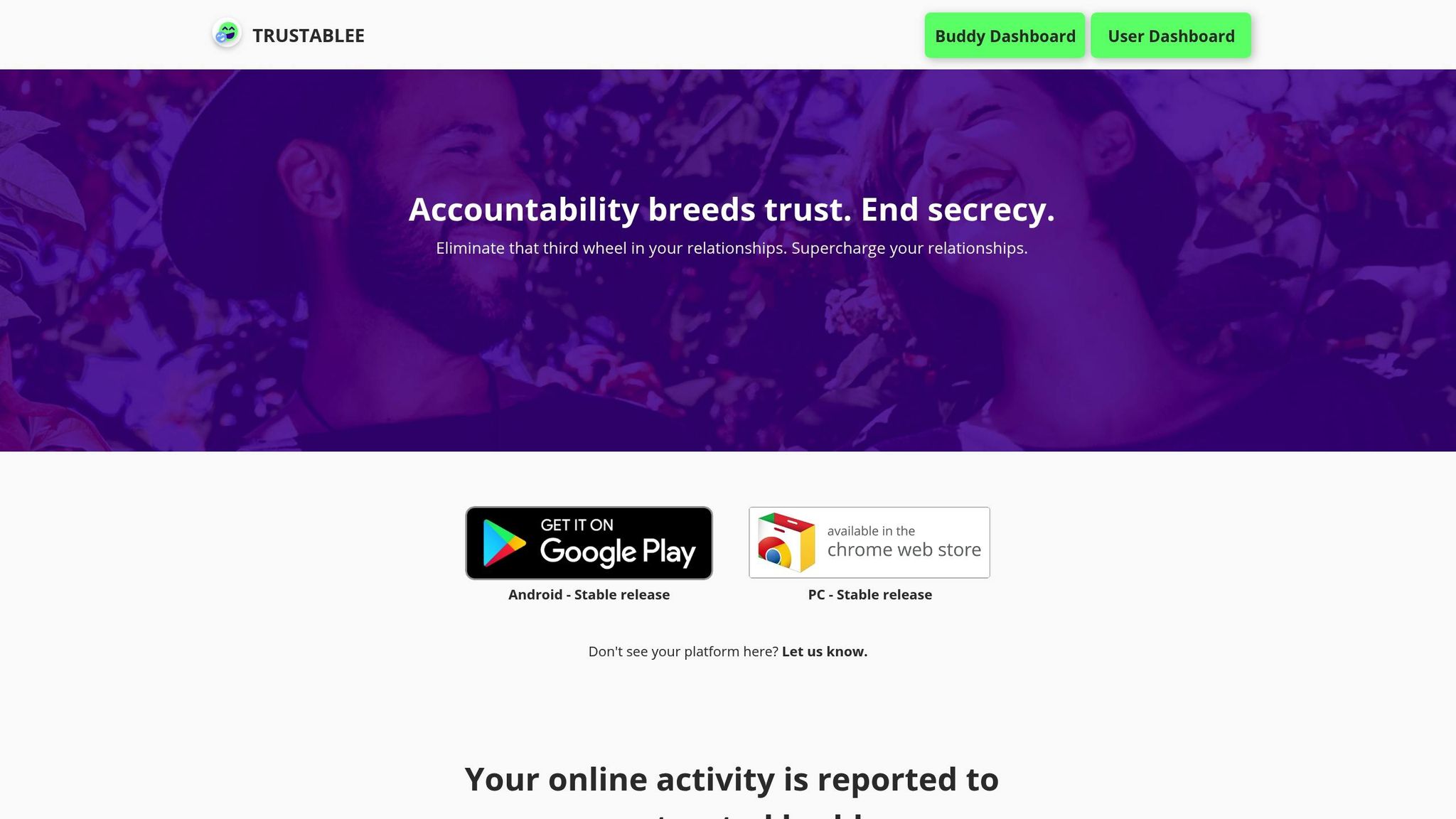
Trustablee combines automated progress tracking with human accountability partnerships, earning recognition for its effectiveness. For example, Dr. Liam Park highlights its impressive six-month retention rate of 89%. By blending AI with human oversight, the platform ensures users stay on track with their professional goals.
Core Features
Trustablee provides a comprehensive accountability system with the following features:
| Feature | Description | Benefit |
|---|---|---|
| AI-Coach Pairing | Connects users with verified accountability experts | Offers tailored guidance |
| Progress Heatmap | Tracks progress visually, similar to GitHub’s contribution graph | Makes progress easy to monitor |
| Smart Integrations | Works with Google Calendar, Zoom, and imports habit templates from OpenRoutine | Simplifies workflows |
| SMART Goal Setting | Allows users to set goals with financial stakes in USD | Boosts motivation |
Professional Impact
Trustablee has proven particularly effective for U.S. professionals. In 2024, 68% of its active users were American professionals aged 28-45, primarily focused on career development. Maria Chen, a startup founder from Denver, shared that the AI-coach pairing feature helped her launch a product 11 weeks ahead of schedule by identifying 14 potential delays early.
Privacy and Security
The platform prioritizes user privacy, offering HIPAA-compliant encryption, two-factor authentication, and flexible data-sharing controls. It even includes an option for anonymous coach matching to protect user identities.
Cost Structure
Trustablee offers two subscription plans:
- Self-tracking: $19.99/month
- Premium coaching: $79.99/month
Both plans include a 7-day free trial, and billing complies with IRS standards.
Time Zone Management
To make global collaboration easier, Trustablee automatically converts meeting times to the user’s local time zone, a feature particularly beneficial for U.S.-based professionals.
Performance Metrics
The platform holds a 4.8/5 rating on the U.S. Apple App Store. Users who engage with its coaching services report a 73% higher rate of goal completion, highlighting its effectiveness.
Combining Tools with Daily Routines
Adding accountability tools to your daily schedule can boost your productivity. Here’s how to seamlessly incorporate these tools into your routine.
Best Times to Use Tools
Figure out when you’re at your best during the day to get the most out of these tools. For many, mid-morning is a high-energy period, making it a great time to tackle tough tasks. Use tools like Motion or GoalsWon to keep track of your progress during these peak hours.
| Time Block | Tool | Purpose |
|---|---|---|
| Morning Review | Tability or Beeminder | Set daily goals and review your progress |
| Peak Focus | Time Doctor or Motion | Monitor deep work sessions |
| Midday Check | Habitica or Streaks | Track habit completion |
| Evening Reflection | Trustablee or Accountable2You | Reflect on daily achievements |
Managing Your Energy
Take short breaks regularly to keep your energy levels steady and maintain focus throughout the day.
Building Habits That Stick
Combine energy management with effective habit-building strategies:
- Start your day with a quick check-in on your progress.
- Schedule specific times for tool check-ins.
- Use visual cues, like charts or app notifications, to track progress.
Sleep-Friendly Scheduling
Set "do not disturb" periods to protect your sleep. Plan your weekly reviews during times when your energy is naturally higher to stay consistent.
Combining Tools for Better Results
Pairing tools that complement each other can make them even more effective:
| Primary Tool | Supporting Tool | Combined Advantage |
|---|---|---|
| Time Doctor | Habitica | Time tracking with a gamified approach |
| GoalsWon | Trustablee | Goal tracking with expert accountability |
| Motion | Streaks | Task management paired with habit tracking |
Reducing Digital Overload
Avoid feeling overwhelmed by too many tools:
- Stick to one main tool that syncs automatically.
- Focus only on tracking the most important metrics.
Next Steps
Now that you’ve established your daily routines, it’s time to build on them and refine your accountability system.
Choosing the Right Tools
Align your goals with tools that fit your needs:
| Goal Type | Recommended Tools | Features to Look For |
|---|---|---|
| Time Management | Time Doctor, Motion | Automatic tracking, categorization |
| Habit Tracking | Habitica, Streaks | Visual progress, reminders |
| Project Management | Tability, GoalsWon | Milestone tracking, analytics |
| Personal Development | Accountable2You, Trustablee | Monitoring, detailed reporting |
Getting Started with Tools
Focus on mastering one tool at a time. Dedicate 15 minutes daily – preferably during your most productive hours – to check your progress and ensure you’re staying on track.
Setting Yourself Up for Success
- Define clear, measurable goals.
- Break larger objectives into weekly milestones.
- Set up notifications that align with your schedule to keep you on task.
Keeping the Momentum Going
Incorporate tool check-ins into your daily habits. Linking these practices to your routine strengthens both your current habits and your new accountability system.
Adjusting Your Approach
After two weeks, review how well the tool is working for you. Make changes based on how you’re actually using it. The most effective accountability systems are simple and consistent, so focus on creating habits that will help you achieve steady, long-term progress.
FAQs
How can I find the best accountability tool to help me achieve my goals?
To choose the best accountability tool, start by identifying your specific goals and the areas of your life you want to improve. Consider what kind of support or features would help you stay on track – such as reminders, progress tracking, or habit-building insights.
OpenRoutine offers valuable guidance by sharing the routines and habits of successful individuals, providing practical tips and daily practices that can inspire you to stay consistent and focused on your objectives.
What are the best ways to incorporate digital accountability tools into my daily routine?
To effectively integrate digital accountability tools into your daily routine, start by identifying your specific goals and selecting tools that align with them. For example, if you’re tracking fitness, choose apps that monitor physical activity or meal plans.
Next, set aside a consistent time each day to update and review your progress within the tool. Whether it’s logging tasks in the morning or reflecting on achievements before bed, consistency is key to building the habit.
Finally, take advantage of features like reminders, notifications, and progress tracking to stay motivated and on track. These small steps can help you seamlessly incorporate accountability tools into your lifestyle.
How can financial commitments in tools like Beeminder boost accountability and motivation?
Financial commitments can significantly enhance accountability by adding tangible stakes to your goals. Tools like Beeminder encourage users to set monetary pledges that they forfeit if they fail to meet their targets. This creates a strong incentive to stay on track, as the potential loss of money taps into both psychological and practical motivators.
By tying progress to financial stakes, users are more likely to prioritize their goals and maintain consistent effort. This approach works particularly well for individuals who thrive under external pressures or need an extra push to stay disciplined.
